Combine Many PDF Files Into One PDF on the Mac
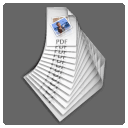 From time to time you may want to combine several individual PDF files into one contiguous PDF. PDFBatchBuild Mac is designed exactly for that.
From time to time you may want to combine several individual PDF files into one contiguous PDF. PDFBatchBuild Mac is designed exactly for that.Starting on Leopard, Preview.app includes the ability to manipulate PDF files; re-order pages, drag and drop, that sort of thing. As useful as Preview is, in our own PDF workflow we find that we're creating composite PDF documents from a variety of source documents. For instance, we might create the cover page in Adobe Illustrator, the document body in Numbers.app or Pages.app and finally include some web page printouts (PDFs) at the end.
Typically, a change to one source document requires re-combining the individual PDF files as one longer PDF. That's where PDFBatchBuild comes in. You can create an ordered list of input files and save the list as a batch that can later be run again to recreate the same composite PDF document from the source PDF files. It's very useful, we use it all the time.
Labels: automator, combine pdfs, pdf, pdf workflow, vector graphics
PERMALINK: http://download.b-l-a-c-k-o-p.com/2013/02/combine-many-pdf-files-into-one-pdf-on.html
b-l-a-c-k-o-p.com Downloads DATE POSTED: 2013/02/14 Combine Many PDF Files Into One PDF on the Mac